I have not been a regular user of the Yoast WordPress SEO plugin in the past as the Genesis Framework from Studiopress comes with its own SEO Meta details.
As I had updated MarketingTilt with a new theme that did not have built-in SEO Meta data I needed to find a good SEO plugin. Would really appreciate any feedback on the new site design, do you like it or not?
If you are not interested in why I started using this SEO plugin then scroll to the bottom of this page for the 30 second Missing Sitemap Fix…
I decided on WordPress SEO as it had all the features I needed and looked very simple to use.
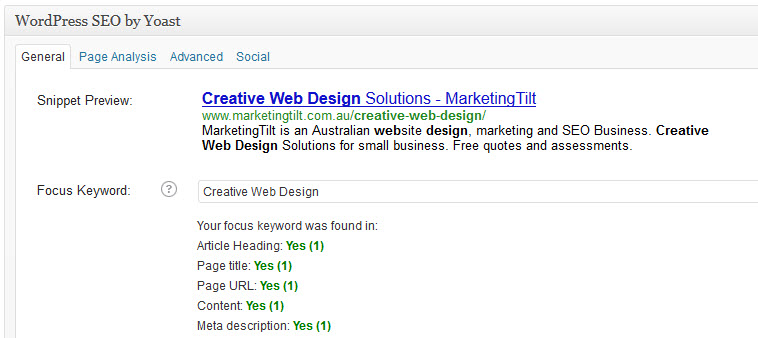
All was going well, I imported all the pages, posts and comments into the new theme, set everything up and was ready to send the site live. I had one more thing to do, import all the SEO settings from the old theme into the new which went without a problem using the SEO Data Transporter plugin.
I then deleted my old site map generated by (Google XML Sitemaps) and removed the file from Google Webmaster Tools, ready to replace it with the new site map generated by the WordPress SEO plugin. The old file was sitemap.xml and the new sitemap file generated by Yoast SEO was sitemap_index.xml.
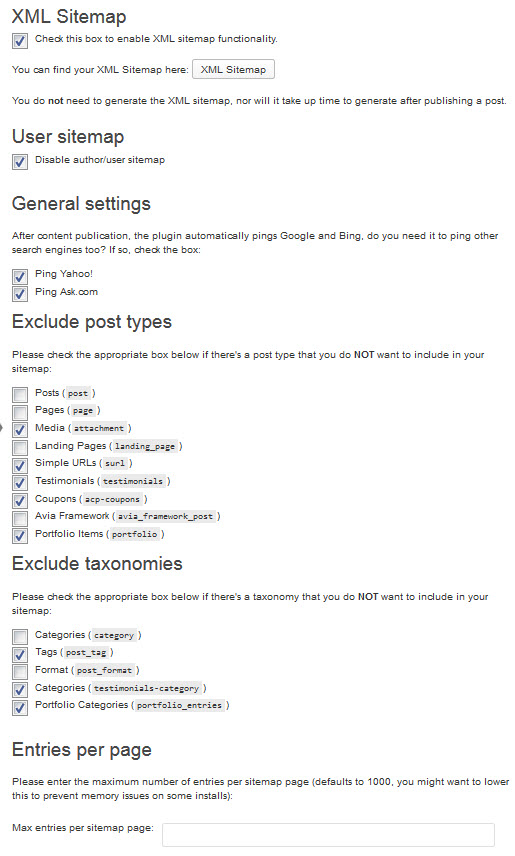
OK! So Where The Hell Is My XML Sitemap Page?
I ticked all the boxes in the plugin and was ready to add it to my Webmaster Tools account, but the site map was nowhere to be found. Each time I clicked the”You Can Find Your XML Sitemap Here Button” I received the dreaded 404 page not found error every time. The page as far as I could see was just not there.

I tried everything to get the XML file to display but nothing, I UN-checked all the boxes, deactivated the plugin and even deleted it and did a complete re-install but still no XML site map. I even deactivated every WordPress plugin but still not XML site map.
I had to resolve this, so I started researching what the problem could be and found two pages on WordPress Support that were discussing this very issue. The first fix for this was to edit and add code to the .htaccess file, I could do it but many others in my experience would really struggle with this fix and in some cases crash their site.
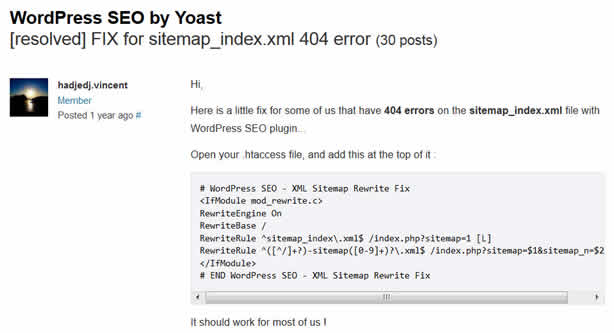
This fix was posted on WordPress a year ago in the support section here is the thread – http://wordpress.org/support/topic/plugin-wordpress-seo-by-yoast-fix-for-sitemap_indexxml-404-error
Then I found another which was really confusing talking about removing the WWW in your site URL, that is just ridiculous. What if you had the site setup to only display with the WWW.
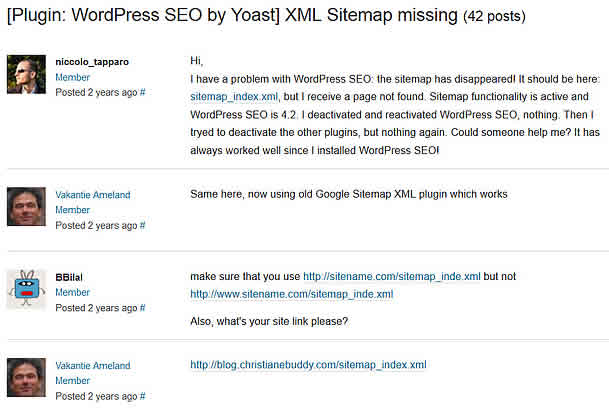
You can read this thread on WordPress support here – http://wordpress.org/support/topic/plugin-wordpress-seo-by-yoast-xml-sitemap-missing
How I Fixed The Missing XML Sitemap Issue With One Mouse Click
In all the threads I was reading there was one very important aspect that nobody was talking about, PERMALINKS. To fix this problem I went to my WordPress dashboard then settings then go to Permalinks and click save changes. This updated the permalinks site wide and allowed the new site map page to be generated.
Something I have learned in all my years using WordPress is that whenever a page returns an error like not found the first place you need to look is the Permalinks. This was the fix for me and hopefully it will be for you as well. I have tested this on five sites all running on different servers and each time it worked, no messing around or adding any code to caching plugins or .htaccess files just one click,
If you have deleted this plugin because you could not get the site map to display correctly you may want to download it again and see if this works for you, download Yoast WordPress Plugin
Have you used Yoast WordPress SEO on your site? Did you find it effective as an SEO Tool or did you delete simple because you could not get the XML Sitemap to without 404 errors. Did this fix work for you, let us know by placing a comment below.









Thanks so much for this quick fix. I was just one step away from deactivating Yoast Seo plugin from my blog, and then I did one last Google search and voila, I found this article!
I confirm that this fix is working 100%.
Hi Katie
Glad I could be of help to you… It drove me nuts for a while as well.
Worked perfectly, thanks!!!
Hi Ed, good to hear…..
Thanks for talking about the permalinks, Ron. Like you, I found the fix but it did nothing. Thankfully, I found your site. One mouse click did it. Best Regards.
Hello! Great effort on the post! Thank you. I tried your permalink trick (i think it’s genius btw) and unfortunately for me it didnt work. My error still remains, if possible, could you please help me:
Missing XML tag. This required tag is missing. Please add it and resubmit.
Sitemap: http://www.youngmoneystartups.com/post_tag-sitemap.xml
Parent tag: urlset
Tag: url
Line 3
If you have any ideas, i’d appreciate it. If not, thanks anyway for a great post 🙂
Hi Dainis
I can see your site map just fine on the link you have provided. Maybe try refreshing your browser cache.
It’s been a couple of days since I first submitted the sitemap and now it’s all sorted! No more error. Thank you very much for replying to me tho! Cheers 🙂
Awesome. Been trying to fix this all day. One click solved it.
Hi Jason
Glad it solved your problem.
Though I was tempted to jump right into the fix, I actually liked your discussions before it. I happen to have read those WP threads before I got here, but I found them scary and confusing.
That said, your fix didn’t worked for me though. But my case is similar to Dainis — I was only having errors for my post_tag sitemap. And then I realized that I haven’t used a single tag on my site. Do you think that’s the reason? I’m not planning to use tags (just my personal preference), so is it safe to just ignore the errors (just 2, something about html and 404, both for the post_tag sitemap only)?
Next time I submit a sitemap, I’m thinking of unchecking post_tag in Yoast. Do you think that would stop the errors from appearing again? Thanks!
Hi Nold
Yes if you just go to the Exclude taxonomies in the options of SEO Yoast that should solve all your problems.
Hi,
I would like to thank you for your post. I’m using SEO by Yoast and all the XML sitemaps generated except one ” topic-tag-sitemap.xml “, it gives me 404 error page.
Any idea about why I still have this problem?
Thank you.
Hi Archavin
Are you actually using a any topic tags on the site… If not this is one reason you may be getting an error. Also try refreshing your permalinks and see what happens.
Thanks for the post. What an easy quick fix. I just noticed in webmaster today that my site map hasn’t been working for about a week, but going into permalinks and selecting “save changes” did the trick.
Wow, did you just save me a bunch of time. Thank you for sharing this easy and accurate tip!
Hi Scott
Glad I could help you out, it was doing my head in for a while as well.
Thanks, Ron, for sharing this guide. I’ve just fixed my XML Sitemap with Yoast SEO after a two hours of searching for answers on why I see no found XML sitemap.
Yep it was a real headache for me too, glad you got it sorted.