Ever thought about how to change that ugly URL on your Google+ account, all those numbers can be really annoying to try to remember right.

Well today is the day it all changes on Google+. Check my new custom URL on Google+MarketingtiltAU while your there why not follow me!
Google+ Custom URL Lets You Brand Your Profile Page
Well today [30th October 2013] I received an email from Google informing me that I was eligible for a custom URL. At first I though this is a scam and was hesitate to click on the link embedded in the email. Actually having a very bad experience in the past with email links I just used my Google+ link from my website to go to my profile page and this is what I found.
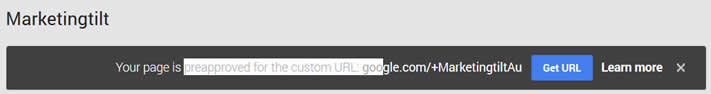
As soon as I arrived at my profile page a message was at the top of the page that my profile page had been pre approved for a custom URL. The first thing that struck me was how easy Google had actually made it to change the URL, again this all comes back to branding right and how it’s believed Google favours brands more than anything else online.
What do you think is that really the direction Google is heading in? Tell me what you think in the comments below.
All I did to change my old URL to the new custom URL was to click the blue button [Get URL] and then follow the prompts.
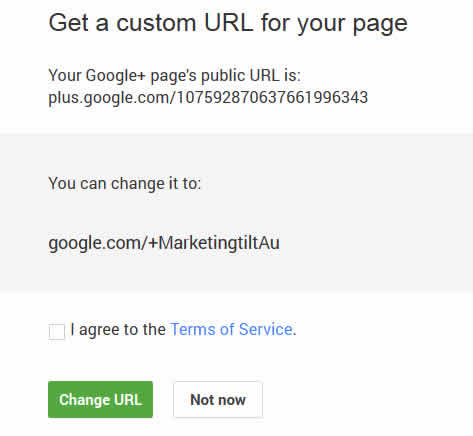 What To Do If Your Page Has Not Been Pre Approved
What To Do If Your Page Has Not Been Pre Approved
Before anyone can get a custom URL the account needs to be in good standing and be able to satisfy these requirements.
- Have 10 Or More Followers
- The Google+ Account Is Older Than 30 Days
- You Have Attached [uploaded] A Profile Picture
- If Your Profile Page Is For Business It Must Be A Verified Local Business
- If It Is A Personal Profile Then You Need To Link To A Website.
With all being well and with meeting the criteria above then you should already see a notification on your account page or like me, received an email about the new custom URL. If you do not see a message at the top of your page when you log-in make sure you have all the steps covered above.
You need to do this sooner rather than later so you can get a branded URL on Google.
If you have a similar business name or domain name to a competitor you may lose this opportunity to get a branded URL from Google.
And if you don’t have a Google+ account already you want to contact me so you can get started and set one up.
How To Set Up A Google+ Custom URL
As long as everything is in good standing with your account and you have met all the conditions above you can then follow these steps to change the URL.
- If you have already been pre approved then you will see the notification as in the screen shot above and all you need to do is click the “Get URL” button in blue.
- Google will show you the URL you have been approved for as in the screen shot to the right. If however, there are other similar domains then you may be asked to add additional characters or numbers. This is why it’s essential you do this now.
- Next you will have to agree to the terms of service and then click [Change URL] the green button.
- In some cases you may be asked to verify your account using a mobile phone number and a box will appear asking you to enter a mobile number.
 Once everything has been approved and you are set to go, quickly do a double-check to make sure that everything is correct.
Once everything has been approved and you are set to go, quickly do a double-check to make sure that everything is correct.
Once you submit the request it can not be changed. Once the new custom URL is live, you can go to the links section of your profile and change the capitalization or accents/diacritics of the URL, again you can only change the appearance not the URL itself.
In Conclusion: If you don’t have a Google+ account you need to get one, everyday more and more importance is placed on social profiles and Google is moving forward with this in a big way. If you don’t take this opportunity today to get a custom URL you may not get the branded name that you need to get better exposure for your business.
Lastly make sure you update any of the old Google+ URLs with the new branded one.








I’ve also noticed that message when I checked my Google Plus’s profile today.
But I still hesitate to make a move and get this better looking url. The reason is because I’m not sure if the old url will work after I make a change to new one. Have you any info about this?
Hi Branko
You have nothing to worry about as the old URL will redirect to the newly created one.
Thank you Ron! 🙂