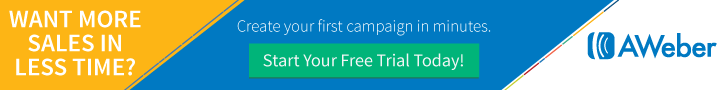Email marketing is one of the best ways to promote any online business, large or small.

It allows you to reach both new and existing visitors and provide them with more personal support and increase your chances of making a sale.
However email marketing is not as simple as just sending off emails.
There is much more to it than that. This is why it can get a tad confusing.
To help deal with that there are numerous email marketing services or what other may refer to as ESP (Email Service Provider). These services can help you manage all the various aspects of email marketing and help increase your efficiency, which translates into more chances for making a sale or building trust with in your business. Some of the specific things these services can do are the following.
10 Ways To Repurpose Your Content For Emails
1. Create roundups from previous blog posts
“You can create a theme and then pick the content that fits before you send the email,” suggests Autumn Rivers at The Marketing Scope. “This way, your old blog posts have a new purpose, and you now have relevant content for the emails you send. For example, your theme might be content marketing, in which case you can look through your blog and choose five posts that would help someone who needs content marketing tips.”
2. Develop and promote an eBook
“A great way to repurpose your content is to make it into an ebook,” according to AltusHost. “All you have to do is recycle your content into one big, greatly designed, and coherent story. Chapter titles, chapter summaries and even chapter or paragraph illustrations can become a valuable asset in your email marketing strategy, if you, of course, link it back to that dedicated landing page where people can buy your eBook or download it for free.”
3. Turn data from presentations or other sources into an infographic
“Infographics might take a little more effort to produce than a blog post, but they’re one of the most powerful weapons in your content marketing arsenal,” writes WordStream’s Dan Shewan. “Infographics can be skimmed quickly, making them appealing to today’s mildly ADD media consumer, and they can distill a great deal of complex information into an easily digestible format.”
4. Develop a case study from your company’s internal data
“If your company has any kind of internal data, consider turning it into a case study,” suggests Eric Sachs of the Sachs Marketing Group. “Reach out to current and past clients to see how your products/services have helped them reach their goals. Or, run tests in your own website and save the data to use. Case studies can help you earn trust and credibility since they show your customers how you can help them, too.”
5. Turn your webinar into a video tutorial, post it on online and promote it by email
“You host a kickass webinar that gets tons of attendees,” writes Megan Marrs on the WordStream blog. “It’s a huge success! But of course, not everyone will make it to your webinar, and months later you’ll have new site visitors and leads who don’t even know what they missed out on. You can repurpose that webinar as a YouTube video, ensuring that your great content lives forever.” Get The Full 10 Tips From the Article Source: Business2Community
Manage Your Lists
As time goes on and you build up a list of contacts whom you send emails to, it can get really overwhelming and very fast.
As an example you may have people on your list that have already purchased from you and then you may also have those that are sitting on the fence and not yet decided whether or not to buy your product or service.
This is a perfect example of needing two separate email lists one to try to sell to those that are yet undecided and another to offer support and assistance to those that have purchased.
Not only are there so many email addresses, but you might not be sending them all the same thing or as frequently. So these services can help you manage all of this by automating many of the aspects involved with email marketing.
Demographics
These email marketing services can give you various stats regarding your emails. For example, it can show you who actually opens your emails and who just deletes them and who clicks the links provided in those emails. You can use this data to tailor your email marketing campaigns to be more targeted in its approach, only sending emails to those who actually want them and not bothering those who do not even read them.
You can take that even farther by using the data to see which day and time has the best chance of getting your email noticed and read. Maybe people only check their emails on specific days and specific times. By looking at this data you can ensure your software is running as efficiently as possible.
Different Groups
You will likely be getting new people opting in to your email list, and some who have been on your list for a long while. So obviously you will not want to be sending everyone the same exact email. To help with this, you can set various groups with your software so one group gets one email, while another gets another email.
Doing this allows you to send new members different types of emails to help get them along while still being able to effortlessly, and automatically send older members different emails.
Using an Email marketing service such as Aweber or Getresponse are great tools that any online business owner should look into. But be warned that this is not some magical device that will do everything for you. It can automate some of the more tedious aspects so you do not have to go and manually send off every email and it allows you to better organize.
But ultimately it is just a tool to aid you in building your business. You will still need to write the emails and set up the service. But the benefit of having a service like Aweber or Getresponse will save you a lot of time, money, and simple frustration.
Update 12th September 2016
As of this date I am using a new plugin which I acquired from CodeCanyon at a cost of $40 USD. This is a WordPress plugin called MyMail – Email Newsletter Plugin for WordPress, just do a search for it on CodeCanyon and you will find it.
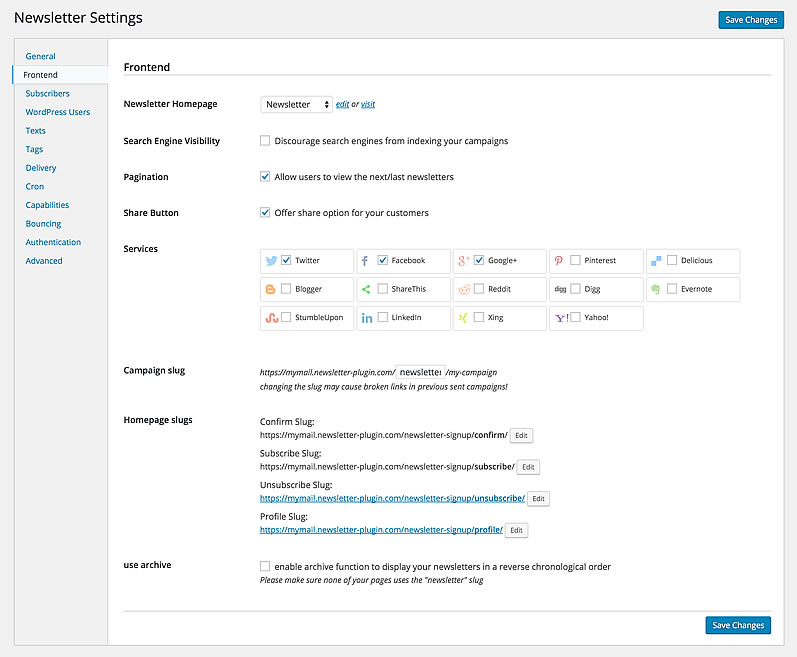
From what I have seen so far from my use of it, this plugin is a very convenient and economic way to manage all your email contacts. You can now easily grow your email list and even create stunning emails from inside your WordPress dashboard. You can schedule just like the more expensive services making this a worthy alternative to all the top autoresponder services like Aweber and GetResponse.